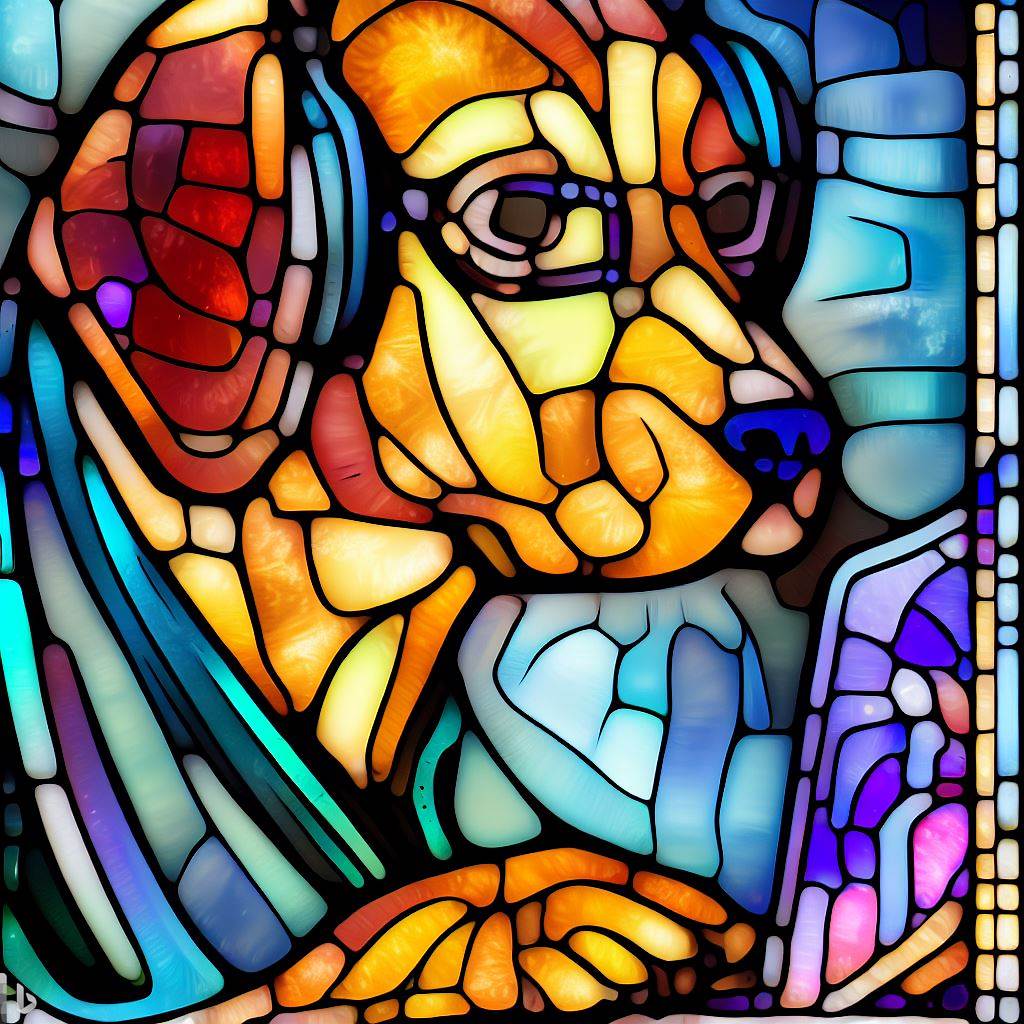In this article, you will learn how to manage and access your data using HarperDB, and then automate EDA with data using the Sweetviz python library.
- The world generates a vast amount of data stored in databases on servers across the globe, which influences various aspects of our lives.
- Extracting insights from data is crucial for gaining a competitive advantage and making data-driven decisions.
- Exploratory data analysis (EDA) helps understand the structure, patterns, and properties of a dataset before using it for machine learning models.
- Automated EDA can quickly provide a comprehensive overview of large datasets, identify outliers, missing values, correlations, and distributions.
- Analyzing data from databases has benefits such as centralized storage, structured data management, and robust security.
- HarperDB is a flexible SQL/NoSQL data management platform that allows rapid application development, distributed computing, and other services.
- Steps to manage data on HarperDB:
- Create a HarperDB account.
- Create a HarperDB cloud instance to store and fetch data.
- Configure the HarperDB schema and table.
- Import data to the table.
- Access data from HarperDB using Custom Function, which provides an API endpoint to retrieve data for exploratory data analysis.
- Custom Function allows adding API endpoints to HarperDB, and Fastify facilitates data interaction.
- Steps to use Custom Function:
- Enable Custom Functions in HarperDB Studio.
- Create a project, including defining routes to retrieve data from the database.
- Define a route to fetch loan data from the customers' table.
- Use the API URL to access the data.
- Perform automated EDA with Sweetviz, an open-source Python library that generates visualizations and insights with minimal code.
- Steps to perform automated EDA with Sweetviz:
- Install Sweetviz library.
- Collect data from the API endpoint using the requests package.
- Load data into a Pandas DataFrame.
- Use Sweetviz to analyze the dataset and generate an HTML report.
- The generated HTML report provides detailed insights and visualizations for each attribute in the dataset.
- The complete code integrates data access, data loading, and automated EDA in just a few lines of code.
- By executing the code, a new EDA report can be generated as new data is added to the HarperDB database.
- The article concludes by summarizing the learnings and encourages sharing the knowledge.