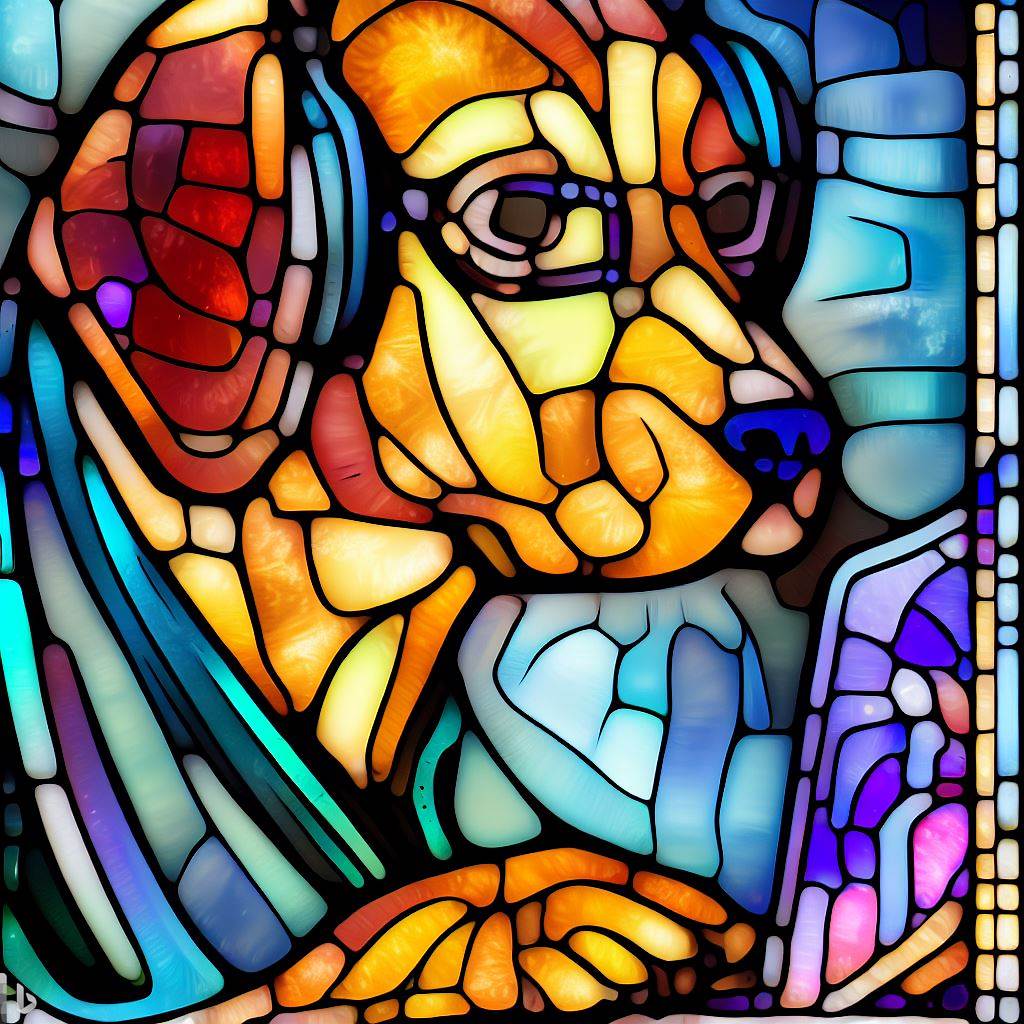- Set up HarperDB either through the cloud-based HarperDB Studio or by running your own instance.
- Obtain the instance URL and authentication header after creating the HarperDB instance.
- Populate the database with data by creating a schema (e.g., "demo") and a table (e.g., "listings").
- Use CSV files to import data into HarperDB through their Studio interface or REST API.
- Optionally, use SQL or NoSQL queries to interact with the data in the "listings" table.
- Convert the HarperDB REST API to GraphQL using StepZen, either through writing a GraphQL schema with the @rest directive or by using the CLI command "stepzen import curl."
- Deploy the GraphQL API using StepZen, and it will be available at the specified endpoint.
- Use the StepZen dashboard explorer or GraphiQL playground to query the GraphQL API and interact with the data in the HarperDB instance.
- For NoSQL queries, you can generate additional GraphQL schemas and queries using the StepZen CLI.

.png)