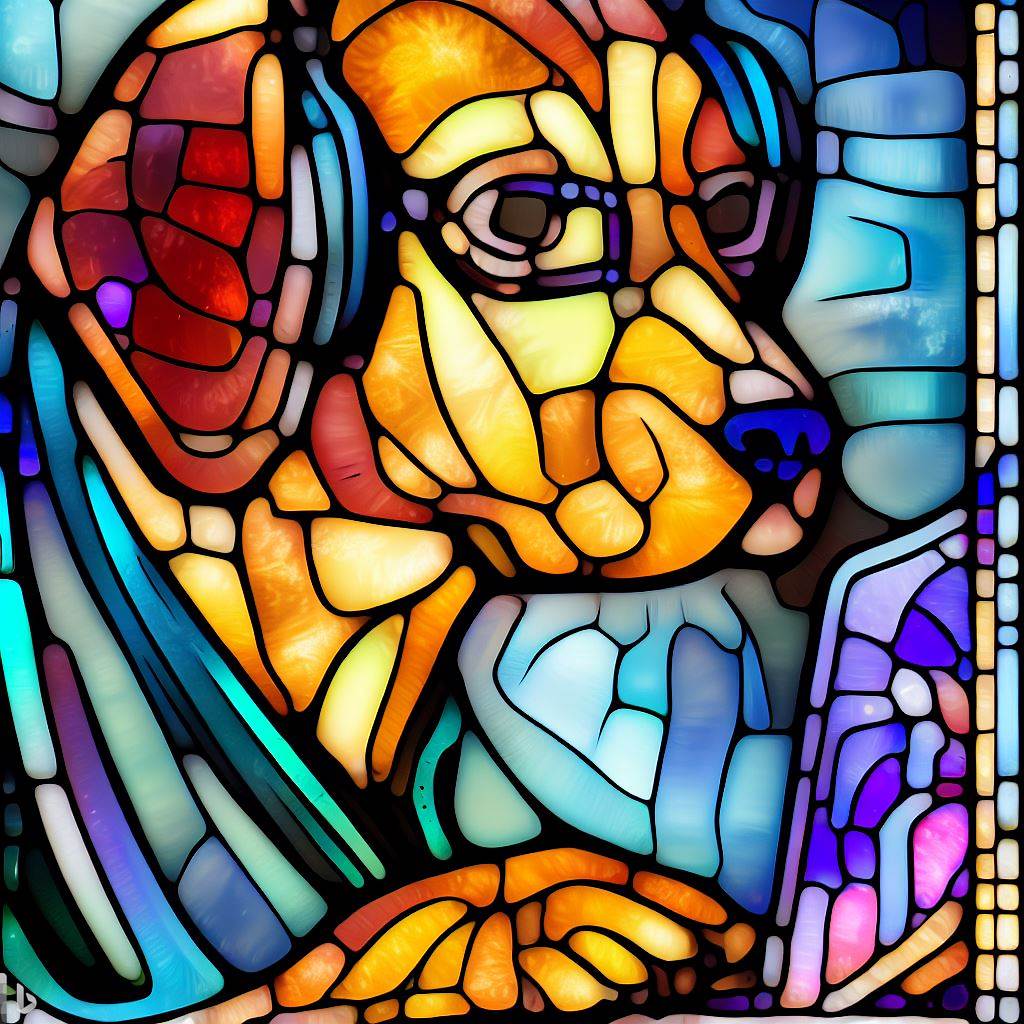- Search for the HarperDB Helm chart on Artifact Hub, but it is not found.
- Create a boilerplate chart for HarperDB using the Helm CLI and make necessary modifications, such as changing the app version, setting the image repository, configuring service ports, security context, resources, secrets, PVC, and deployment.
- Perform linting to ensure the chart is proper and then package it.
- Create a repository on GitHub to store the Helm package and push the changes.
- Add the repository to Artifact Hub and wait for it to be processed.
- Search for the HarperDB chart on Artifact Hub or using the Helm CLI, and it should now show up.
- Install the chart using the provided installation instructions and validate the deployment.
- Test the API by making an API call to create a schema.
- Clean up the Helm and Kubernetes objects by uninstalling the release and deleting the namespace.